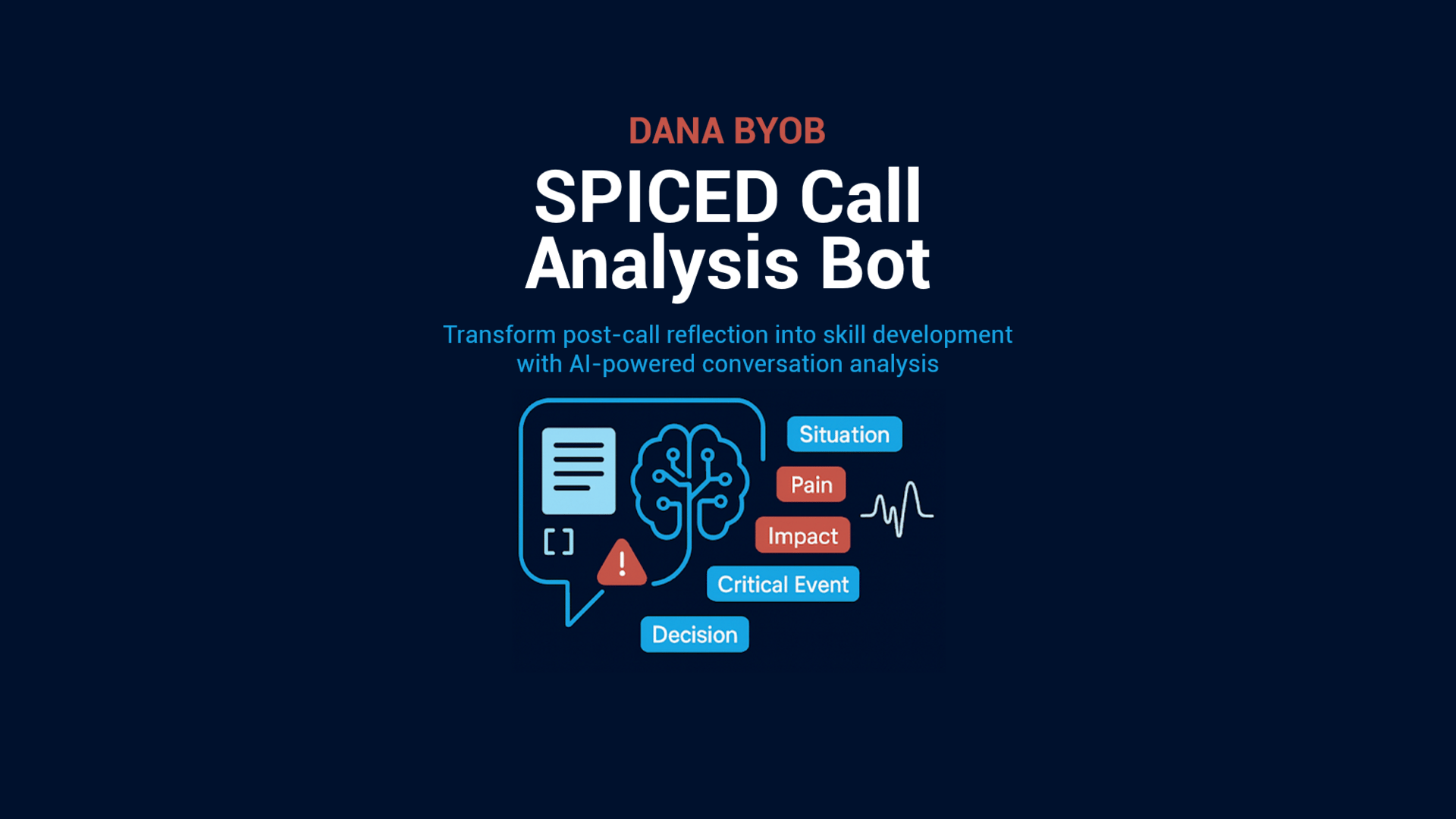
The statistics paint a sobering picture of traditional sales training:
Sellers forget about 84% of sales training within 3 months
Only 42.68% of salespeople achieved quota in Q2 2024
About 45% of B2B sales orgs report annual turnover rates higher than 30%
The core issue isn't the quality of training—it's the lack of systematic reinforcement and application in real-world scenarios. Sales reps attend workshops, learn frameworks like SPICED or MEDDPICC, and leave feeling confident. But without consistent practice and feedback on actual customer conversations, these skills atrophy…quickly.
The Training Problem: Skills Don't Stick Without Reinforcement
Traditional post-call debriefs, when they happen at all, are often rushed and inconsistent. Managers lack the time to analyze every call before 1:1s, and reps struggle to objectively assess their own performance. This results in missed coaching opportunities, repeated mistakes, and the gradual erosion of hard-won sales skills.
AI-powered call analysis addresses this challenge by providing the systematic reinforcement that traditional training lacks. Every conversation becomes a learning opportunity, with a detailed analysis that identifies what worked, what didn't, and specific areas for improvement. This creates a continuous feedback loop that transforms one-time training into ongoing skill development.
The AI Advantage in Skill Development
AI-powered call analysis delivers the reinforcement that human-only systems cannot scale. For example:
Live conversation analysis and real-time coaching insights that capture nuanced conversation dynamics
Personalized skill development based on individual rep data that identifies specific improvement areas
Automated practice environments for continuous improvement via analysis of each customer interaction
Deal intelligence that helps teams prioritize coaching on the conversations and skills that most impact outcomes
The connection between consistent analysis and skill retention is clear: when reps receive immediate, detailed feedback on their discovery calls, they retain and improve their questioning techniques, pain identification skills, and conversation management abilities.
Ready to level up your post-call analysis and manager 1:1s? This guide provides step-by-step instructions to build an AI assistant that turns every discovery call into a coaching opportunity.
How to Build Your SPICED Call Analysis Bot for Discovery Call Reports
The gap between a good discovery call and a great one often lies in what happens afterward. Most reps can conduct decent conversations, but the real value comes from analyzing what was uncovered, identifying what was missed, and creating next steps based on proven frameworks.
The SPICED methodology by Winning by Design (Situation, Pain, Impact, Critical Event, Decision) provides a structured approach to discovery qualification that has been proven to correlate with sales outcomes. However, consistently applying this framework across every call—and objectively assessing performance—requires the kind of systematic analysis that's difficult to scale manually.
What This Bot Does:
This bot transforms your discovery call transcripts into coaching reports using SPICED. Rather than reps relying on memory or hastily scribbled notes, it provides objective analysis of what qualification elements were successfully uncovered and where opportunities were missed. Specifically, this bot:
Analyzes call transcripts to identify which SPICED elements were effectively uncovered during the conversation
Generates structured discovery call reports with direct citations from the transcript to support all conclusions
Identifies gaps and red flags that could impact deal progression or indicate qualification weaknesses
Provides targeted coaching recommendations with specific questions and strategies for future conversations
Creates consistent documentation that's invaluable for rep self-reflection and manager 1:1s
The result: Every discovery call becomes a learning opportunity with detailed, actionable insights that help reps continuously improve their qualification skills while ensuring no critical information falls through the cracks.
Step 1: Choose an LLM Platform
ChatGPT’s Custom GPTs (our top recommendation) – requires a ChatGPT Plus subscription
Gemini Gems
Notebook LLM
Claude
Step 2: Prepare Knowledge Documents
SPICED Deep Dive: This document teaches the model the definition of SPICED and describes the types of details it should look for in the transcript.
Your Company’s SPICED: To further improve the SPICED analysis, complete this document with examples of SPICED for your product or service.
Background on Your Solution and Buyers: For improved results, attach PDF or Word documents that describe your solutions and buyers. This might include a PDF copy of your website or detailed documentation from your marketing team. (Refer to the our post about Knowledge Bases for more details.)
Step 3: Gather Your Attachments
Your sales call transcript: Record a discovery call with a prospect (using Zoom, Gong, Chorus, Clari Copilot, etc.) and download the transcript. You can use a plain text file, Word doc, or simply copy and paste the text of the transcript into the context window.
Step 4: Create Your Custom Chatbot
Open ChatGPT. In the top right, click on “My GPTs” and then “Create a GPT”
Click on the “Configure” tab.
Name your GPT. We recommend some version of “Sales Call Analyst”
In the Description box, add the purpose of your bot. We insert: “I analyze sales calls and generate detailed reports with accurate citations.”
Upload Recommended Knowledge Documents: Use text or Word document formats when possible. If you use PDFs or PPTs, make sure the document is clear and readable, removing any extraneous text.
Copy and paste the Sample Prompt below into the “Instructions” box
Add a “Conversation Starter.” This is how you’ll begin future interactions with the bot to prepare it to generate output. Copy and paste the following:
“I want to upload a transcript of a sales call between a seller from {Your Company} and a prospect. Analyze the transcript following the specific guidelines in your instructions. Focus on identifying which elements of SPICED are evident in the transcript and whether the prospect is qualified, based on relevant statements made by the prospect. Make sure to provide direct citations from the transcript in a structured and accessible format. Do you understand my instructions? Are you ready for me to upload the call transcript?”
Click “Update.”
Step 5: Using Your Bot
Test the bot.
Click on the Conversation Starter (the “I want to…” box). The bot should respond that it’s ready for you to upload the call transcript.
Type into the context window a brief description of what you’re uploading. For example, “This is a discovery call between our AE, Matt, and a prospect, ACME, a small fintech startup.”
Upload the sales transcript (or copy and paste it into the context window).
Click the arrow button to submit. The bot should start generating a response.
Review the generated Discovery Call Report. Evaluate: How well did it do? What do you like or dislike about the output? Try it with a few different transcripts to see differences.
Iterate. Now it’s yours! If you want to change anything about the report format, you can edit the Instructions accordingly. Each time you make changes, run another transcript to see how it affects the output. You may have to occasionally “remind” the bot to follow its instructions.
SPICED Call Analysis – Sample Prompt (copy and paste the following into “Instructions”):
#Objective:
Task: Analyze sales call transcripts using the SPICED methodology and produce a structured SPICED report. Identify and categorize statements according to SPICED elements. Each point should be supported by a specific reference to the transcript.
Outcome: Your report should summarize the call, describe the prospect’s sentiment and engagement in the conversation, identify red flags, provide a detailed SPICED analysis, suggest next steps and provide sales coaching on how to strengthen the opportunity. Your goal is to help the seller identify missing information or any risks to the opportunity that the prospect should resolve in future conversations.
#Report Structure
Title: Use call date and prospect name.
Call Summary: Include participants, topics covered, and a brief sentiment analysis (max 300 words).
Prospect Sentiment: Describe the prospect’s sentiment by the end of the call, specifically any indications about their interest in purchasing the seller’s products or services.
Red Flags: Identify any risks to the sale based on statements made by the prospect or insufficient knowledge of the prospect's SPICED. Look for any objections or red flags directly stated by the prospect or that can be inferred from the prospect's statements, sentiment or the context call.
SPICED Analysis: Break down each SPICED element (Situation, Pain, Rational Impact, Emotional Impact, Critical Event, Decision). For a definition of each element of SPICED, see the attached document titled “SPICED Deep Dive.” The documents should be used as a reference to aid your analysis, but your conclusions should be based only on direct statements made by the prospect in the transcript. Provide direct quotes with precise citations (timestamps or line numbers) to the transcript to support your conclusions.
Sales Coaching:
Suggest discussion topics for next calls.
Provide example questions the seller should ask in the next call with the prospect, to address sales coaching topics, red flags and to deepen knowledge of the prospect’s SPICED.
#Citation Guidelines
Follow each conclusion with direct quotes and a citation to the transcript to support your conclusions (e.g., "John mentions high shipping costs [lines 123-134]").
#Additional Guidelines
Model Temperature: Set to 0.5.
Accessibility: use headers, titles and subtitles to support readability and comprehension of the SPICED Report.
How to Change the Sales Methodology
Our bots are designed to be flexible. We’ve provided SPICED examples, but you can use whatever framework your team prefers. To change methodologies, simply swap out the “Deep Dive” document in your knowledge base with one on your team’s methodology, and then ask the AI to write a new prompt based on that:
For example: If you wanted to change from SPICED to MEDDPICC, you would attach a “MEDDPICC Deep Dive” document to the LLM along with the old prompt.
Instruct the bot: “You are an expert on B2B sales and prompt engineering. This is a prompt I’ve written for an AI bot to achieve [objective] but I’d like to change the SPICED methodology to the MEDDPICC methodology using the attached Deep Dive Document as a guide. Help me write a new prompt that achieves the same objective using the new MEDDPICC methodology.”
Turning call reports into tangible skills requires more than AI technology—it takes expertise in sales coaching frameworks and behavior change to drive real improvement. Contact Dana Consulting if you want help building and implementing AI-powered call analysis that boosts results across your team.
