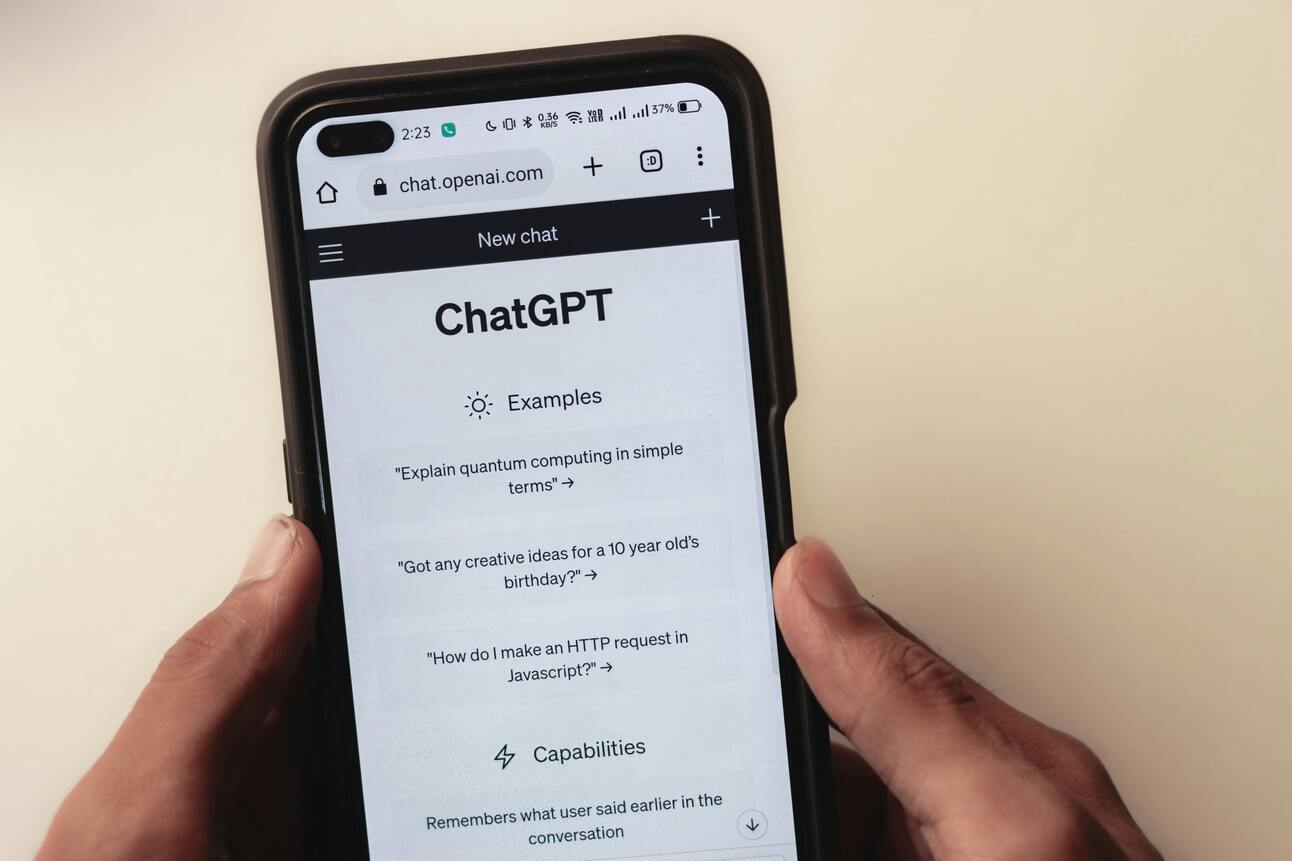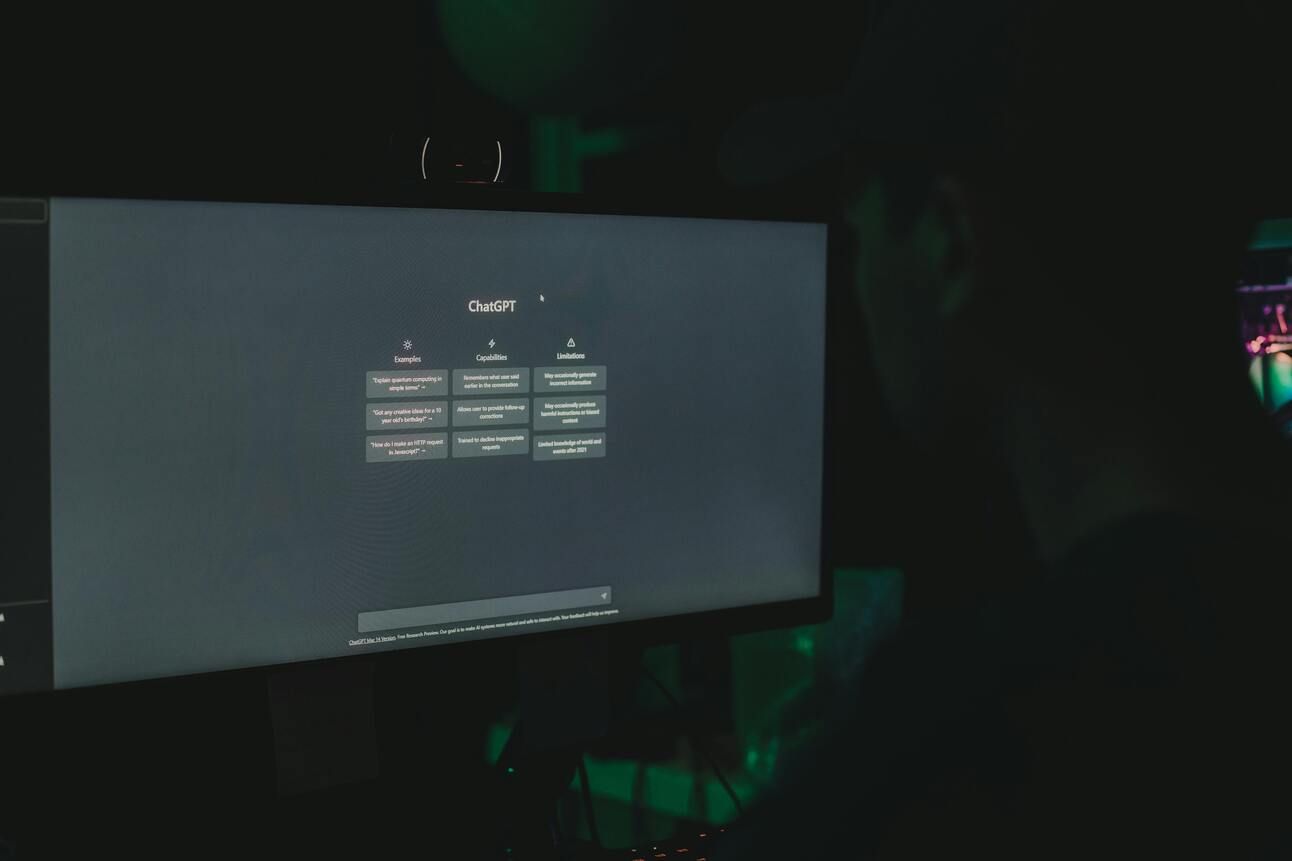With 75% of knowledge workers now using AI, sales leaders need to understand not just which AI tool to choose, but how these tools actually work. This knowledge is crucial for making informed decisions about implementing and customizing AI to your sales process. I’ve written about the basics of AI, but now let’s break down the architecture of the AI “chatbot.”
In this Newsletter, you'll find...
The Basic Architecture of AI Chatbots
Think of an AI “chatbot” or “bot” as a highly sophisticated customer service representative or an overeager intern. Just as a human rep needs training, knowledge, and guidelines to be effective, AI chatbots have four key components:
1. Large Language Model (LLM): The Brain
This is the AI engine that powers the chatbot – think of it as the brain or cognitive processing center. The LLM is what enables the bot to understand questions and generate human-like responses. The major players are:
ChatGPT (GPT-4 family)
Claude
Google Gemini (powers AI tools like NotebookLM)
2. Knowledge Base: The Memory
This is your chatbot's specialized knowledge: everything it knows about your specific business, products, and processes. It includes:
Product details and sales decks
Market positioning
Buyer personas
Sales methodologies
Best practices and example documents or templates
This isn’t information that the bot can readily find on the Internet, so you have to provide it. We’ll discuss how to do that post on Building Knowledge Bases for Sales AI
3. Prompts: The Training
These are the instructions that guide how the chatbot interacts. Good prompts are like training scenarios that help the AI understand:
How to respond to specific situations
What tone to use
What information to prioritize
When to ask follow-up questions
Good prompting is the secret sauce. Many people interact with ChatGPT and receive subpar results, which causes them to disregard the tools as unhelpful. The key to getting the output you want is crafting a specific, detailed prompt. More on prompting best practices: Prompts and Instructions: Best Practices for Sales Leaders.
When creating a custom bot, these are the specific rules and parameters that ensure the bot operates within your desired framework. They help maintain:
Consistency of the output and format
Alignment with your sales methodology
Compliance with company policies
Appropriate handling of sensitive information
Understanding Context Windows: Why They Matter
A context window might sound technical, but think of it as your AI's working memory – like the amount of information a sales rep can keep in mind during a customer conversation. Just as your reps need to remember previous discussions to have meaningful conversations, AI needs context to provide relevant responses.
What Exactly is a Context Window?
The context window is the amount of text your AI can "see" and consider at once. For example:
GPT-4's 284-page window is like a rep who can recall their last few customer conversations
Claude's 444-page window is like a rep who can also remember last quarter's deals
Gemini's massive 4,440-page window is like having a rep with access to your entire sales history
Why This Matters for Your Sales Team
Context window size affects how you can use AI in different sales scenarios:
For Call Analysis
Small Window: Can analyze individual calls but might miss patterns
Large Window: Can compare multiple calls to spot trends and coaching opportunities
For Deal Reviews
Small Window: Best for reviewing single deals
Large Window: Can analyze entire quarters of closed deals to identify winning patterns
For Content Creation
Small Window: Great for individual emails or short proposals
Large Window: Can incorporate extensive product details, past proposals, and customer history
Choosing the Right Foundation: Comparing LLMs
Each major LLM has unique characteristics that make it better suited for different sales tasks:
ChatGPT (GPT-4)
Context Window: ~284 pages
Strength: General-purpose tasks, call analysis, and spreadsheet insights
Best For: Quick research, daily sales tasks, and conversational support
Limitation: Limited memory for maintaining context in long, complex conversations or processing large datasets, which may affect continuity in lengthy discussions
Claude
Context Window: ~444 pages
Strength: High-quality writing, nuanced reasoning, and detailed analysis
Best For: Proposal writing, complex documentation, and strategic sales content
Limitation: While it excels in structured outputs, it can be slower with highly technical data or inconsistent when handling very large volumes of raw information
Google Gemini
Context Window: ~4,440 pages
Strength: Managing large datasets, multimodal data (text, images), and pattern recognition
Best For: Comprehensive sales analytics, deep data exploration, and cross-referencing sources
Limitation: Although powerful with data, it may lack the conversational depth and refinement for nuanced, human-like interactions.
Matching AI Models to Sales Use Cases
After you identify the moments in your sales process where AI can drive the greatest impact. While you can choose one model and use it for everything, you should ideally choose your AI model based on your primary use case:
For Sales Development & Prospecting
Best Choice: ChatGPT
Why: Fast response times and efficiency with short-form content
Great at: Conducting quick prospect research, personalizing outreach at scale, and drafting first-touch emails and follow-ups
Consideration: Ideal for high-volume, fast-paced environments where speed and adaptability matter.
For Complex Deal Support
Best Choice: Claude
Why: Superior writing quality and nuanced understanding of complex business contexts
Great at: Crafting detailed proposals and executive summaries, developing customized pitch decks with strategic messaging, and analyzing competitor positioning
Consideration: Best when precision, depth, and persuasive communication are critical to closing deals.
For Sales Operations & Analytics
Best Choice: Gemini
Why: Large context window and advanced data processing capabilities
Great at: Analyzing extensive sales datasets across multiple quarters, identifying performance trends across teams and territories, automating reporting and generating actionable insights from CRM data
Consideration: Excels in data-heavy environments where uncovering patterns and trends is key to optimizing performance.
For Sales Training & Coaching
Best Choice: ChatGPT, Claude, or Gemini
Why: Each model offers unique strengths for different training and coaching scenarios
Great at:
ChatGPT: Running individual call transcripts to generate reports for sales managers with key insights, red flags, and coaching points
Claude: Creating detailed training materials, call summaries, and structured coaching plans with actionable feedback
Gemini: Analyzing large volumes of call data to identify patterns across teams, uncovering performance gaps, and tracking progress over time
Considerations:
Choose ChatGPT for quick, actionable coaching insights and one-off call analysis reports.
Choose Claude for content-rich training materials and in-depth qualitative feedback.
Choose Gemini when analyzing a large number of calls or performance data to identify trends at scale.
Implementation Considerations
When implementing AI chatbots in your sales process, consider:
Cost Structure
Most subscriptions range from $20-30 per user monthly
Evaluate ROI based on time saved and process improvements
Consider scalability as your team grows
Integration Capabilities
How well it fits with your existing tech stack
Ability to share custom tools within your organization
Training requirements for your team
Data Privacy
Choose platforms with robust security measures
Opt for paid plans that don't use your data for training
Establish clear guidelines and company policies for handling sensitive information. This is an important topic for many – I’ll talk more about it in a separate blog post.
Looking Ahead
The key to successful AI implementation isn't just choosing the right technology—it's understanding how to structure and feed it the right information. Start small, perhaps with a single use case like pre-call research, call coaching, or proposal generation. See what works for your team, measure the results, gather feedback, and expand based on proven success.
Want to learn more about implementing AI in your sales process? Check out our companion pieces on calculating AI ROI in sales and advanced techniques for building effective knowledge bases.